Attach sToken Image (for creators)
Get access to your property page and click the position button of the sToken you would like to attach the image to.
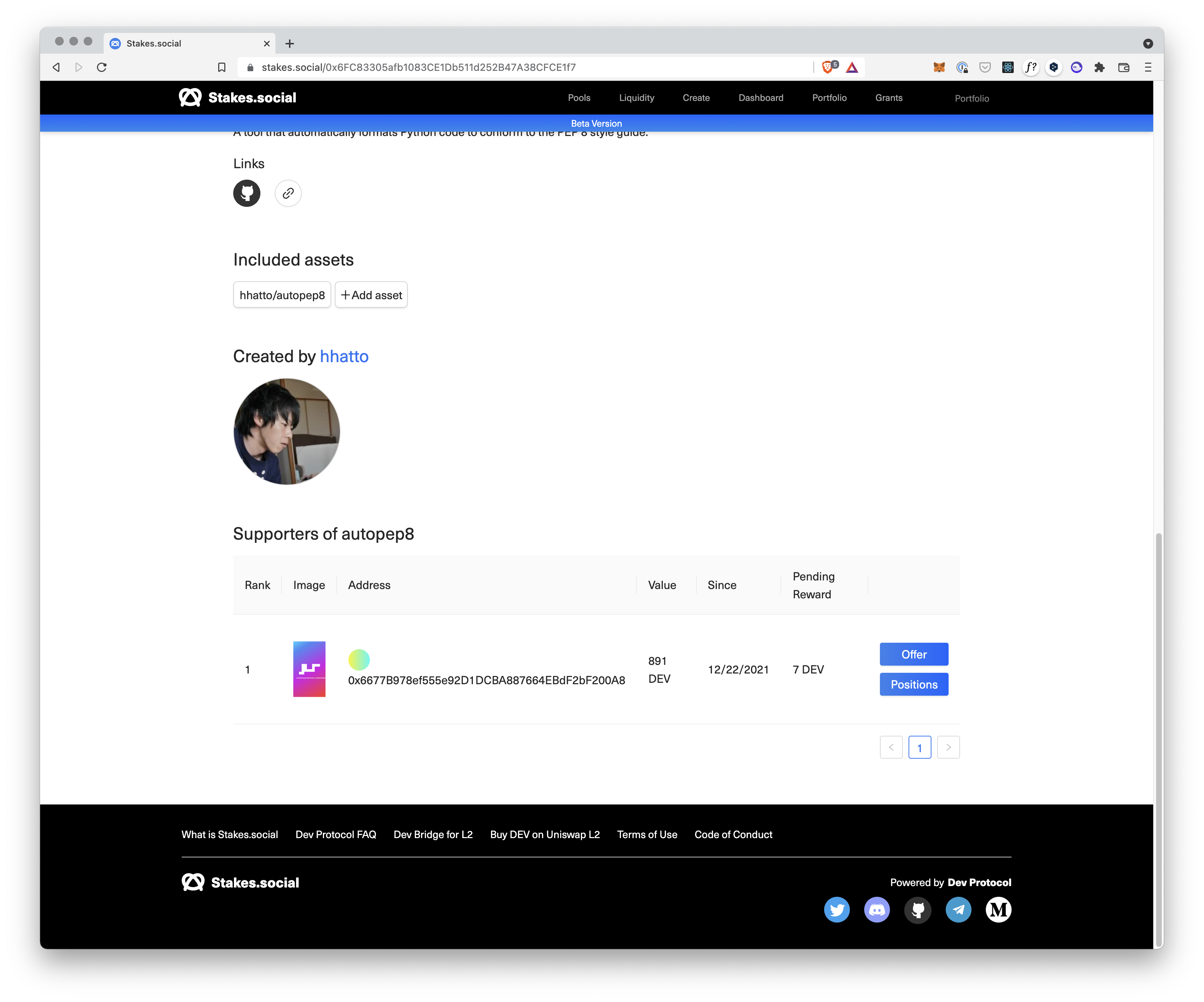
Drag an image file to the upload form.
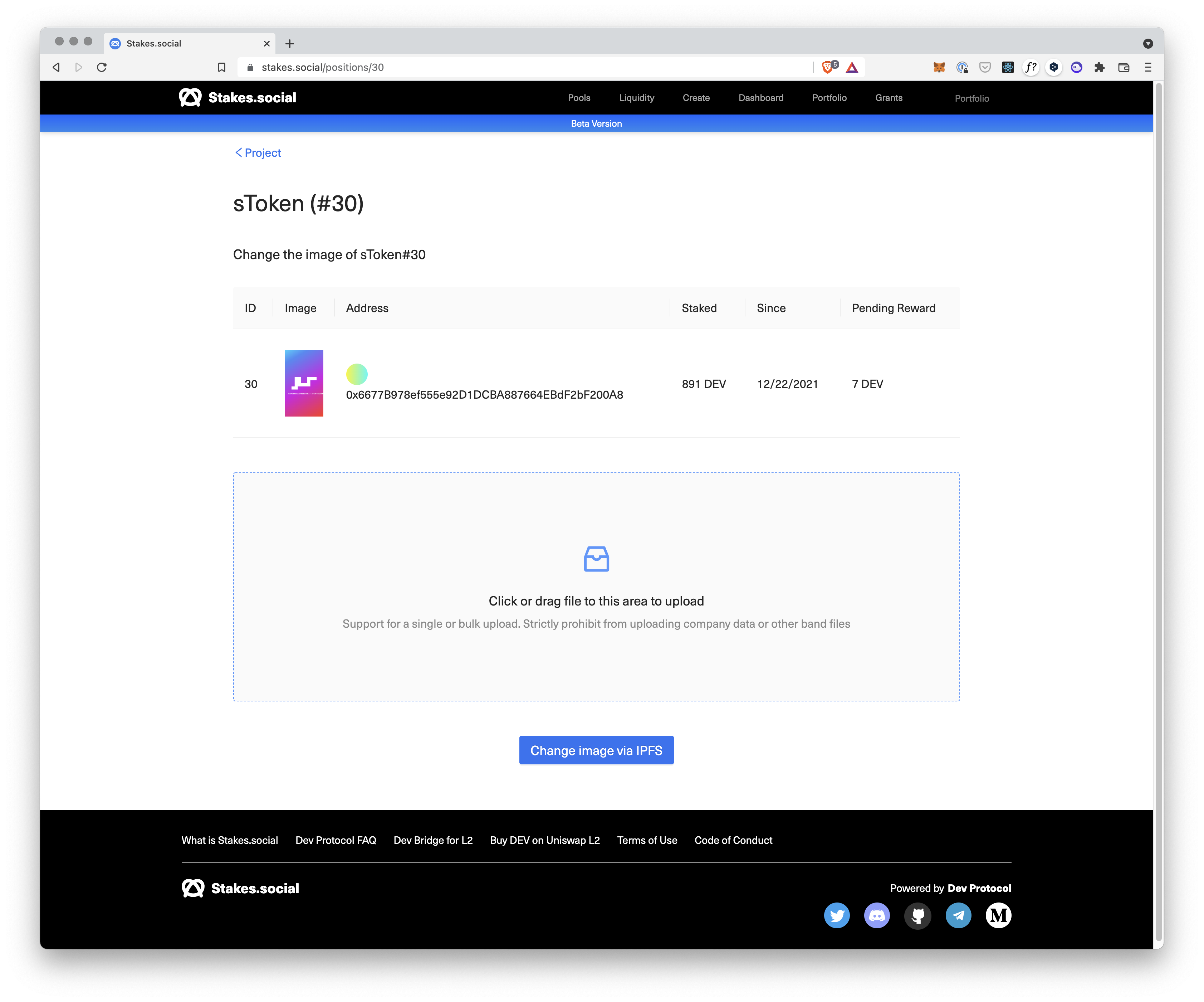
After uploading, click the "Change image via IPFS" button.
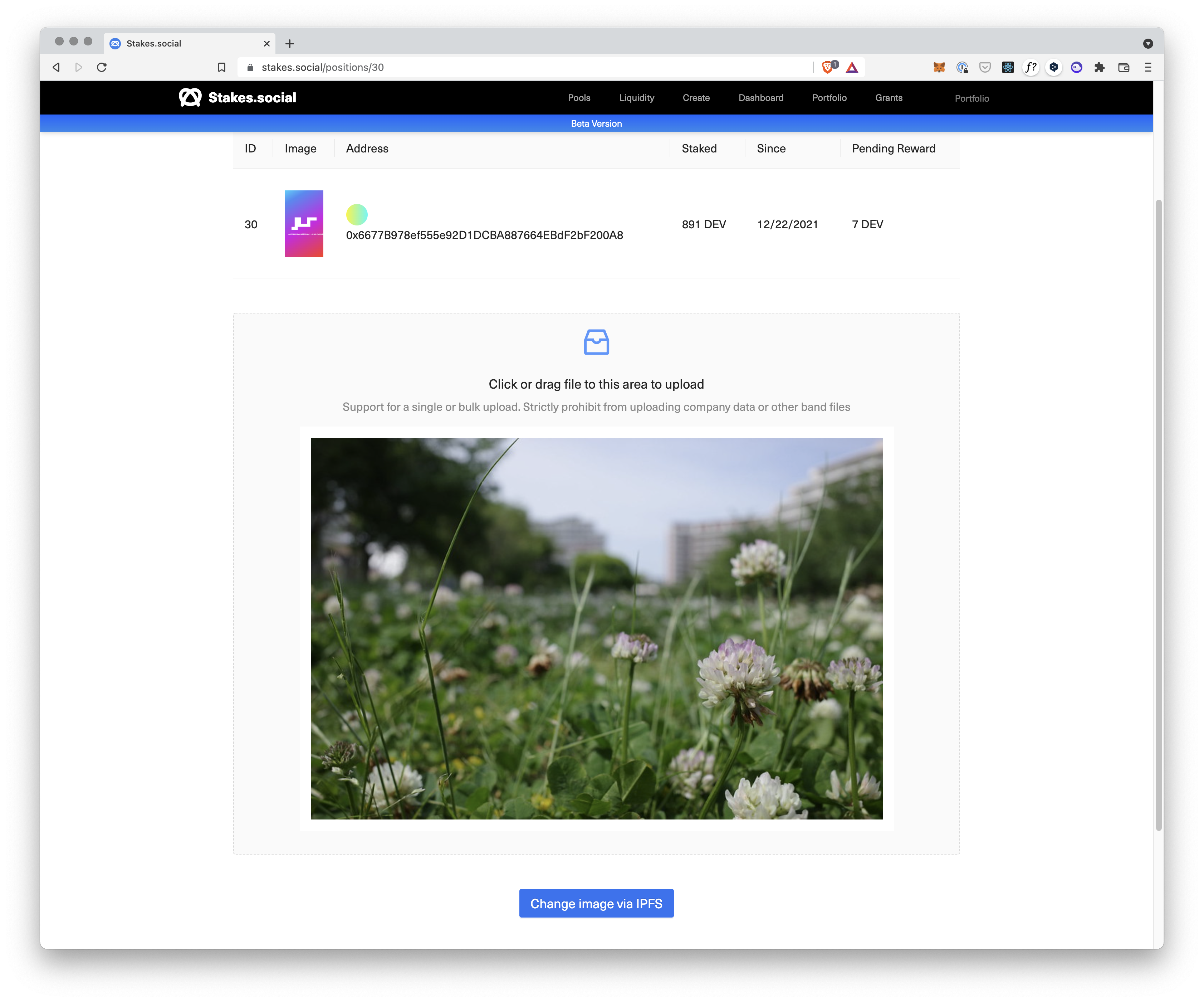
Metamask will start. If there is no problem click "Confirm".
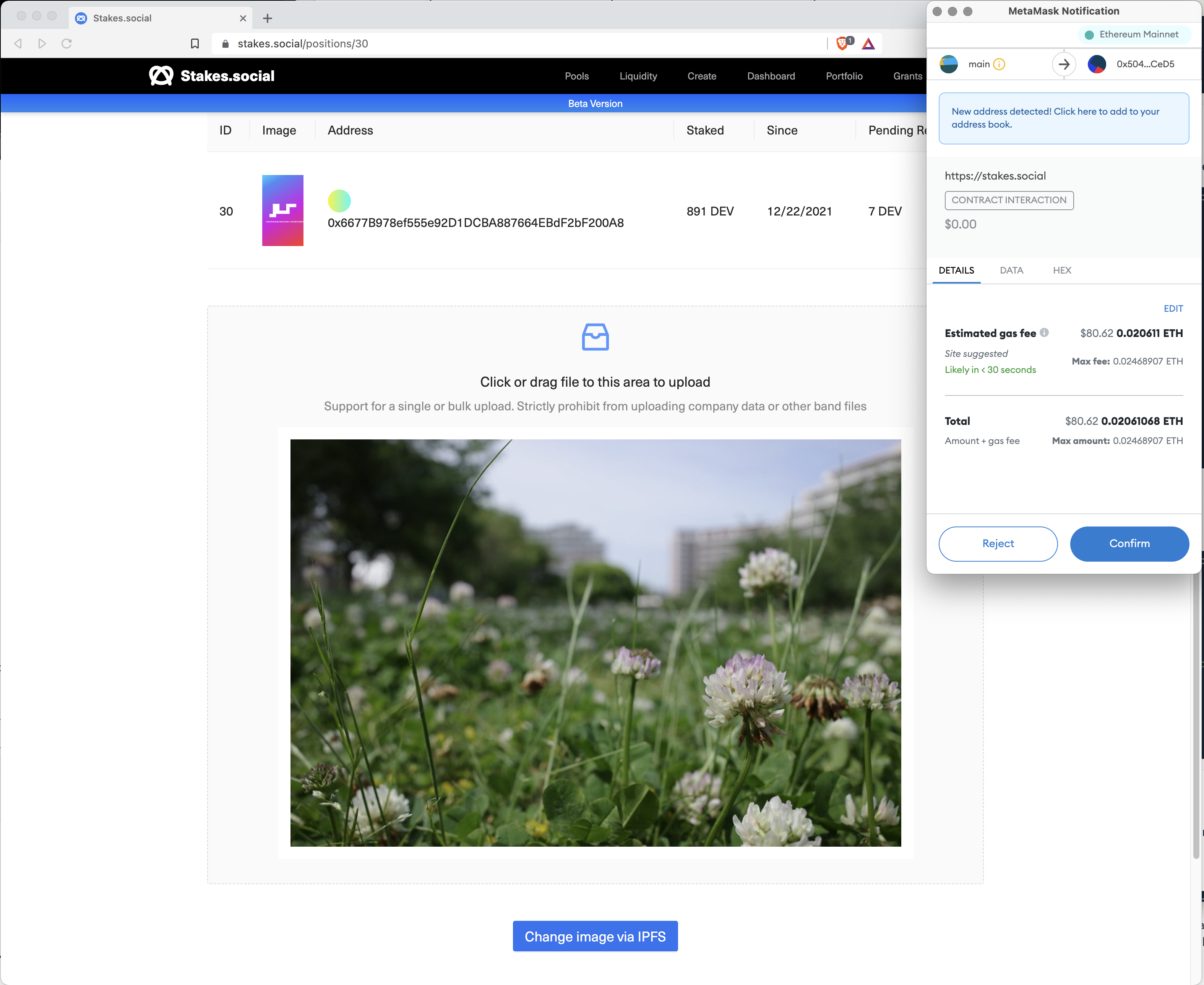
After the confirmation, the sToken image is replaced with the uploaded image.